1. Click or hold the sticker set that you want, and then click “Go to Shop”
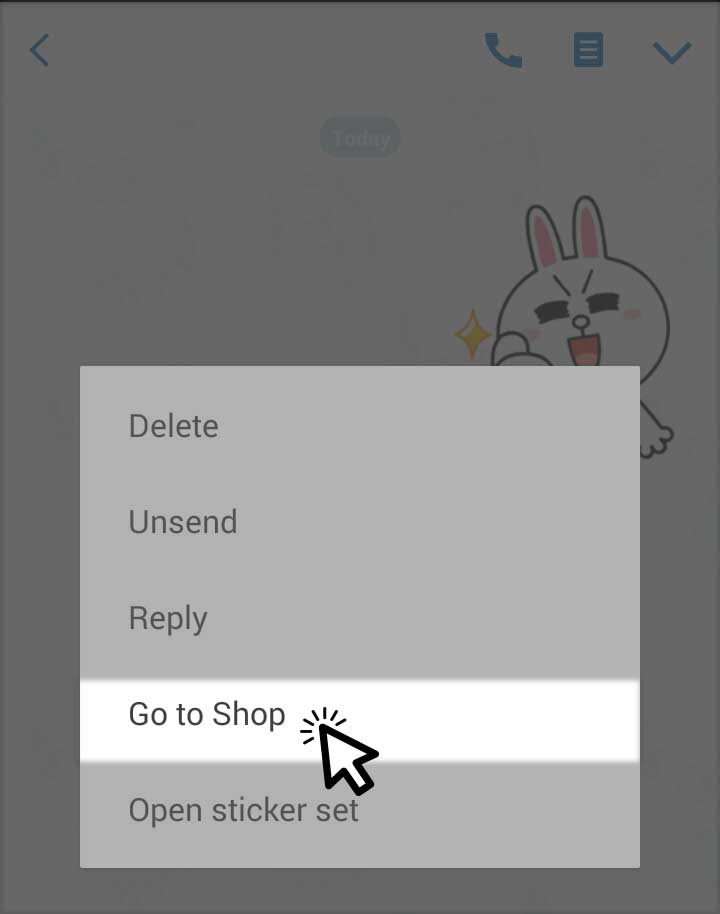
2. Click the right button that looks like “Link”.
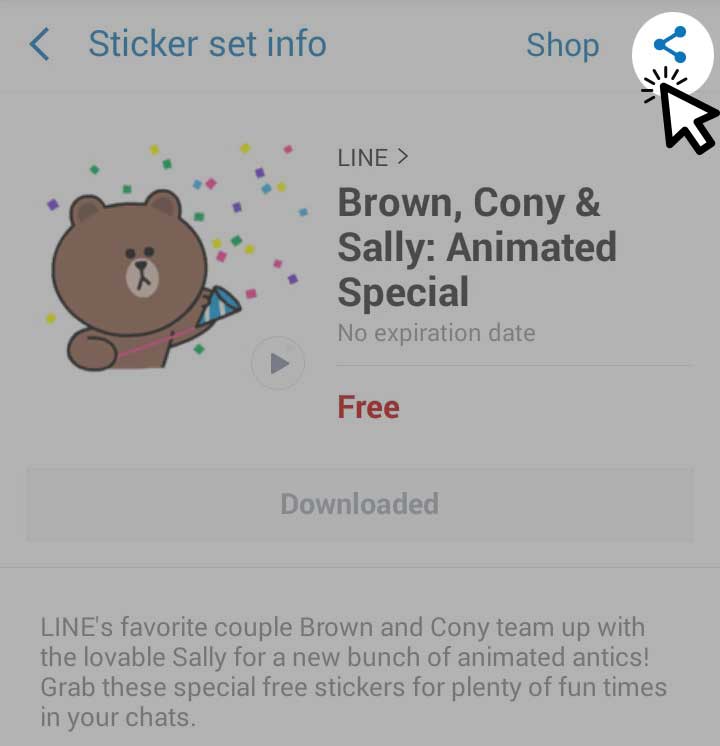
3. Please choose where to share. There, the editor gives example shared via “Messaging”.
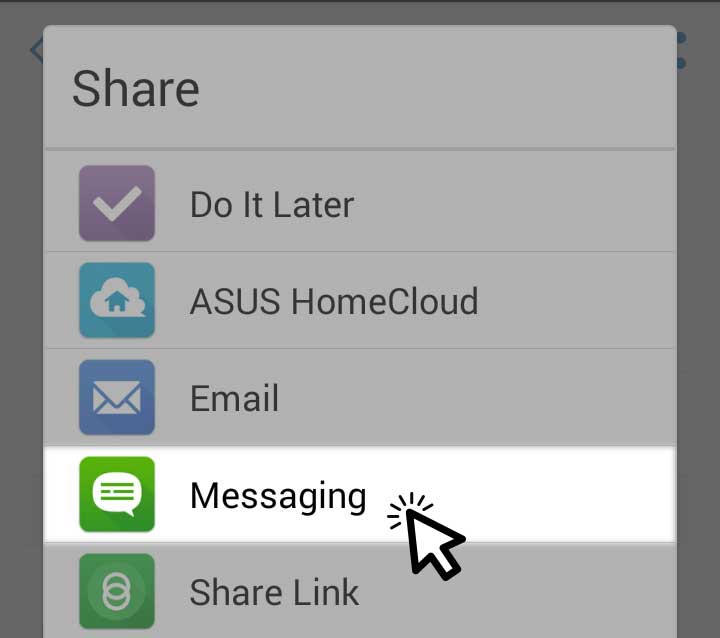
4. The sticker title and URL link will appear.
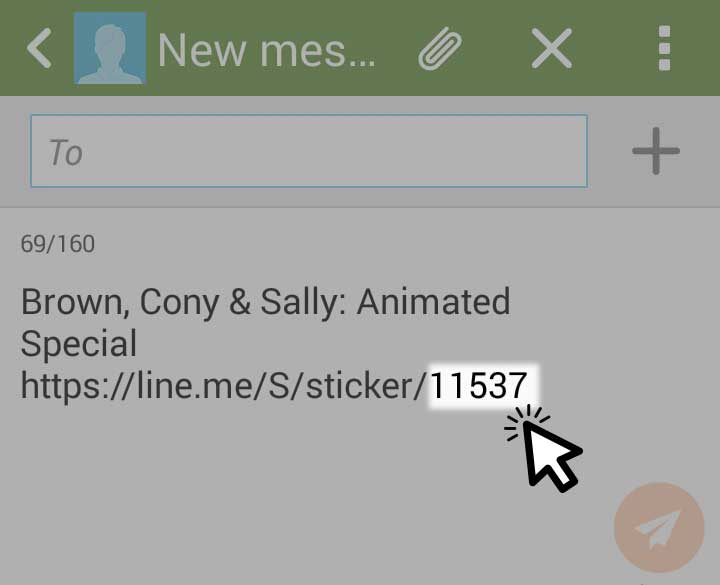
5. The numbers in this URL is the ID of sticker. This ID can be used when you want to grab image files from LINE stickers.